Noise Cycle
(a log of creativity)
227 – Databending using Audacity
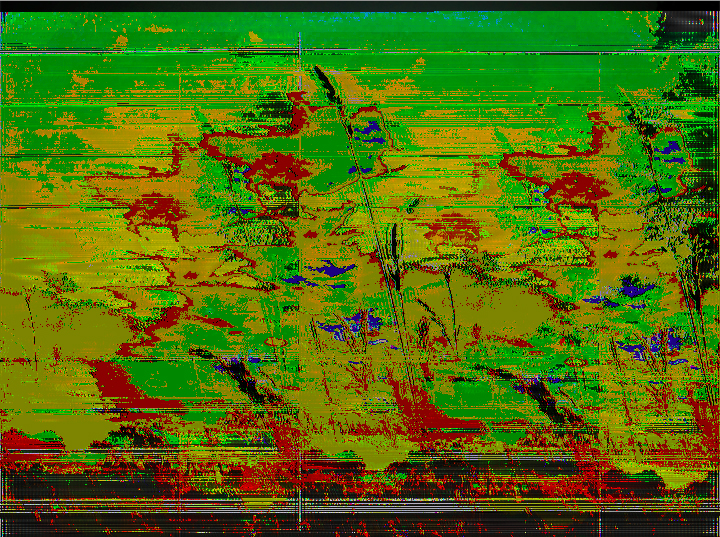
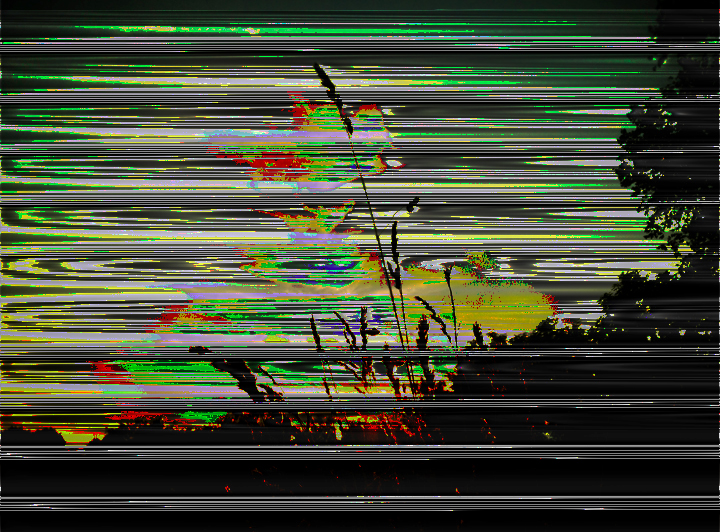 In a previous post I started experimenting with opening up MP3s in Photoshop. Philip Stearns (from the Glitch Art video I linked to) left a great comment, recommending that I try experimenting using Audacity to manipulate files. I spent some time trying to process the picture from post 211.
In a previous post I started experimenting with opening up MP3s in Photoshop. Philip Stearns (from the Glitch Art video I linked to) left a great comment, recommending that I try experimenting using Audacity to manipulate files. I spent some time trying to process the picture from post 211.
At first, I was having a lot of trouble and I found out that jpegs don’t work very well for this. Convert them to tiffs for better results. There are couple of import settings that work best and I found a great tutorial here that explains some of the import/export settings that work nicely. Once I got the image into Audacity, I processed it using echo, wah, EQ, and phaser effects. I created a couple of variations and these two were my favorite.
I plan on experimenting more with sound to image, image to sound, etc with these methods.
Recommended: Check out Phillip Stearns’s work and his interesting Kickstarter Project. He’s making tapestries from glitch art that he created.
TAGS: experiment, glitch
- August 14th, 2012
- Art
- No comments
- #